If you have multiple Yahoo ID's and wants to Login with more than one ID at the same time then don't worry, you can login with more than one yahoo ID at the same time. There is no need to install any other yahoo multi messenger version, you can easily convert your normal yahoo messenger to multi messenger and enjoy your all ID's at the same time.
Follow the following steps to convert your Yahoo messenger to MultiMessenger Version:
1. Click on Start button and then go to Run, type regedit in Run option and press enter.

2. In Registry Editor locate the location to HKEY_CURRENT_USER/Software/Yahoo/Pager/Test
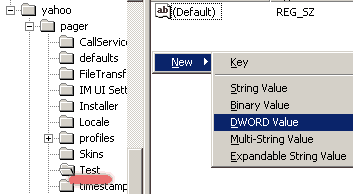
3. Here in right side panel, Right Click to create a new Dword with name Plural and give it value 1
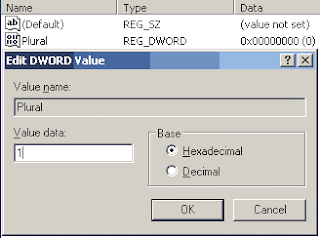 4. Now close the registry editor and restart your computer after any changes to go into effect.
4. Now close the registry editor and restart your computer after any changes to go into effect.
5. For SignIn open more then one yahoo messenger, open as you want and sign in through you different ID's
6. If you want to disable the multi-messenger option then again open Registry Editor and change Plural value 1 to 0
So friends try it and share you experience with us. Your feedback is very important for us....:)
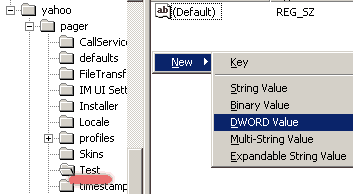
3. Here in right side panel, Right Click to create a new Dword with name Plural and give it value 1
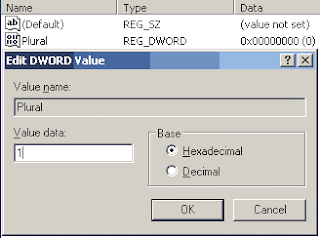 4. Now close the registry editor and restart your computer after any changes to go into effect.
4. Now close the registry editor and restart your computer after any changes to go into effect.5. For SignIn open more then one yahoo messenger, open as you want and sign in through you different ID's
6. If you want to disable the multi-messenger option then again open Registry Editor and change Plural value 1 to 0
So friends try it and share you experience with us. Your feedback is very important for us....:)



 Sunday, May 08, 2011
Sunday, May 08, 2011
 Rishab
Rishab